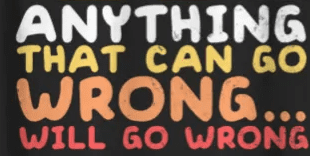Ça vous tente un petit message comme cela lors de votre login :
 Pour cela, il faut créer/éditer le fichier .bash_profile qui est dans votre home et y coller ceci :
Pour cela, il faut créer/éditer le fichier .bash_profile qui est dans votre home et y coller ceci :
let upSeconds="$(/usr/bin/cut -d. -f1 /proc/uptime)"
let secs=$((${upSeconds}%60))
let mins=$((${upSeconds}/60%60))
let hours=$((${upSeconds}/3600%24))
let days=$((${upSeconds}/86400))
UPTIME=`printf "%d days, %02dh%02dm%02ds" "$days" "$hours" "$mins" "$secs"`
# get the load averages
read one five fifteen rest < /proc/loadavg
echo "$(tput setaf 2)
.~~. .~~. `date +"%A, %e %B %Y, %R"`
'. ' ' / .' `uname -srmo`$(tput setaf 1)
.~ .~~~..~. Uptime.............: ${UPTIME}
: .~.'~'.~. :
~ ( ) ( ) ~ Memory.............: $((`cat /proc/meminfo | grep MemFree | awk {'print $2'}`/1024))MB (Free) / $((`cat /proc/meminfo | grep MemTotal | awk {'print $2'}`/1024))MB (Total)
( : '~'.~.'~' : ) Load Averages......: ${one}, ${five}, ${fifteen} (1, 5, 15 min)
~ .~ ( ) ~. ~ Running Processes..: `ps ax | wc -l | tr -d " "`
( : '~' : ) Temperature........: `vcgencmd measure_temp | sed "s/temp=//"`
'~ .~~~. ~' ETH0 IP Addresses..: `/sbin/ifconfig eth0| /bin/grep "Bcast:" | /usr/bin/cut -d ":" -f 2 | /usr/bin/cut -d " " -f 1`
'~' WLAN0 IP Addresses.: `/sbin/ifconfig wlan0| /bin/grep "Bcast:" | /usr/bin/cut -d ":" -f 2 | /usr/bin/cut -d " " -f 1`
$(tput sgr0)"
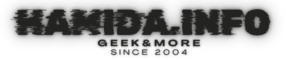 HAMIDA.info Papa, geek, mais pas que…
HAMIDA.info Papa, geek, mais pas que…